Black Menu for Google

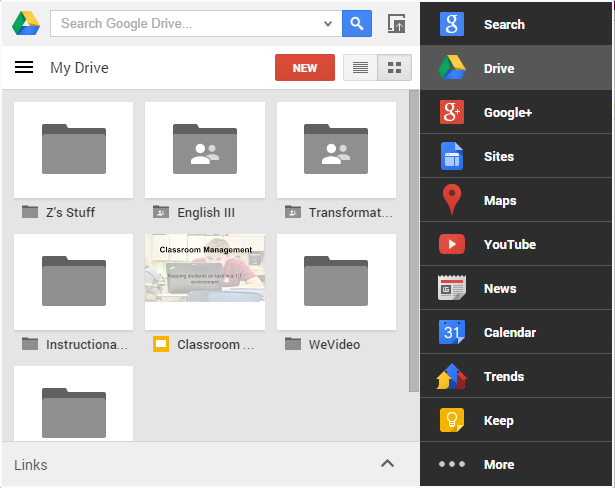 This one is pretty cool. Instead of going to a new tab, then to my Google Drive, then to a folder in my Drive, I click on my Black Menu extension, then my Google Drive items are already there, as are my Google sites, my Calendar, my notes in Google Keep, and the latest news and trends.
This one is pretty cool. Instead of going to a new tab, then to my Google Drive, then to a folder in my Drive, I click on my Black Menu extension, then my Google Drive items are already there, as are my Google sites, my Calendar, my notes in Google Keep, and the latest news and trends.I can customize my menu by dragging and dropping the items I want most. And I have a ton of shortcuts to other Google Apps and a built in search bar as well.
 Do it Tomorrow
Do it Tomorrow This is the tool that every ruthlessly organized procrastinator needs. First I set up the app through the play store, then I grab the extension. I can enter items into my to do list from the extension, then go directly to my list and cross off the items. I can move tasks to the next day myself, but the awesome part is that at the end of the day, the app moves any unfinished work to the next day for me, so I never lose a task!
This is the tool that every ruthlessly organized procrastinator needs. First I set up the app through the play store, then I grab the extension. I can enter items into my to do list from the extension, then go directly to my list and cross off the items. I can move tasks to the next day myself, but the awesome part is that at the end of the day, the app moves any unfinished work to the next day for me, so I never lose a task! OneTab
OneTab 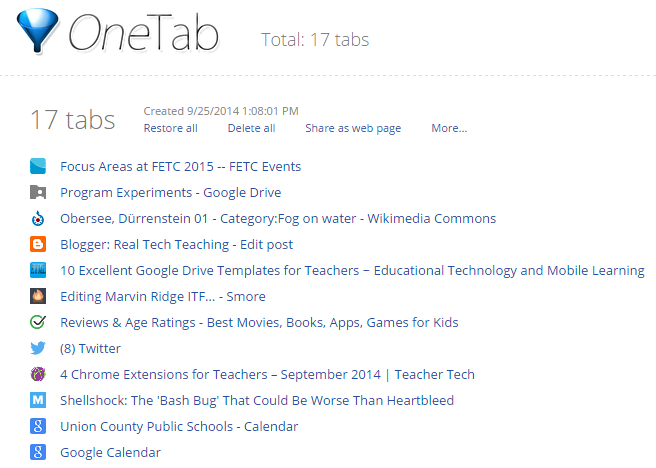 Often my brain is a lot like my computer - too many tabs open. OneTab can help me organize my many tabs into something way more manageable. When I'm researching and I have several tabs open that I want to keep, I hit the OneTab extension and all my many open tabs are synthesized into one list, from which I can open an individual page, or I can bookmark the entire list for later. Teachers and students can use OneTab to curate resources for bibliographies or web quests.
Often my brain is a lot like my computer - too many tabs open. OneTab can help me organize my many tabs into something way more manageable. When I'm researching and I have several tabs open that I want to keep, I hit the OneTab extension and all my many open tabs are synthesized into one list, from which I can open an individual page, or I can bookmark the entire list for later. Teachers and students can use OneTab to curate resources for bibliographies or web quests. Time Stats
Time StatsEver think about how much time you're spending on a particular project? Ever feel like you worked all day but you don't feel you actually accomplished anything? Ever wonder where your time went? Time Stats lets you find out how you spend your online time. Just install the extension and then open up the very neat pie chart that monitors your time on particular pages. I can see from my stats I have spend an awful lot of time writing this blog and preparing other publications as well. You can also categorize your sites so you can see the breakdown of work vs. play time. You can even share these stats with others.
These are just some of the great Chrome extensions out there. Find the ones that work best for you!
All images taken with Microsoft snipping Tool directly from my computer.




.png)
