This is my son Caleb:
As you can see, he is a silly, energetic lad who enjoys technology. In this picture, he's taking a funny selfie with my phone while my husband captures his efforts.
After the first six weeks of first grade, we knew he was behind on his reading and his math. We needed to do something to support the teacher at home, but we knew that we had to choose our strategies carefully. Caleb is like many 7-year-old kids, and can get bored or discouraged easily. He's also pretty persistent when he can see that he is progressing. When he plays baseball, he will ask us to throw endless pitches and pop flies so he can perfect his techniques, so we knew that in choosing tools to help him academically, we needed to pick activities that would foster that persistence.
His teacher suggested improving his reading with a program called
Raz-kids. This site provides leveled e-books for students and walks them through listening to the book, reading it, recording themselves reading the book, and taking a comprehension quiz. As students complete the activities for a particular level, they move up to the next level and get slightly harder books.
Kids can also earn points for completing activities, which they can use to buy parts to build their own virtual robot. After only using this program for a month,Caleb had advanced a reading level, and once he got on grade-level, he took off and became the second highest reader in the class and won the most improved reader award at the end of the year.
This summer, I thought my boys should practice their math, so I got them both on
Khan Academy. My oldest needed some seventh grade review. Caleb watched his older brother completing mastery challenges and earning points and he wanted to "play" too. I set him up with the beginning math activities and had to pry him off the computer so I could work.
The other day, Caleb was frustrated because he was doing some activities with area and was confused. He kept opening the hints and looking at videos. He was actively searching for direction and practicing on his own. Finally, he got five area questions correct in a row and here's the screenshot from that exploit:
This impressed me for a couple of reasons. First, see the number of tries and hints and wrong answers he went through before he got five right in a row. This is what we should be encouraging in education: persistence. Also notice Caleb won a persistence badge for his efforts. He didn't know he was going to get it, but when he did, it reinforced the success he felt in finally understanding the skill. It was a bit of surprise recognition, and I think it's as important to recognize effort in education as much as we recognize success.
By the way, I wondered why he was having so much trouble with the concept, then realized he was working on third grade math, "because the beginning stuff was so easy" (his words).
Not every activity in education should be a game, but if we could do more to reward persistence in skills practice and remediation, we could see vast improvements in both our students' understanding and in their ability to stick with problems despite frustration.


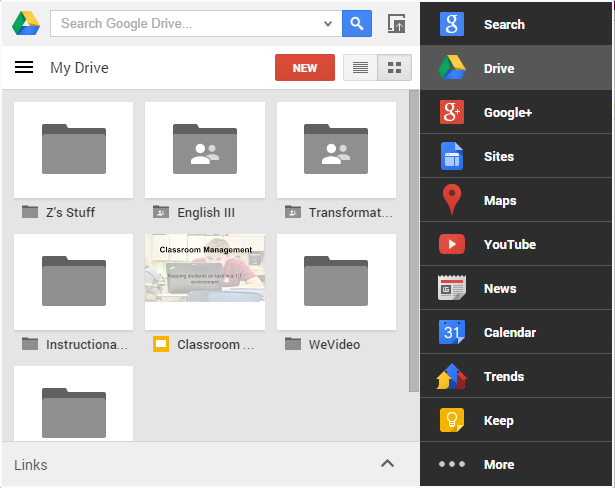




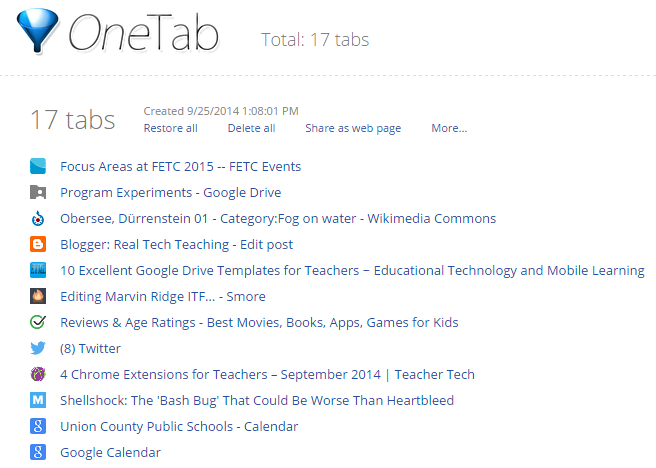



.png)





